Access Your Downloads Here...
Your product download links are available in your JVZoo customer portal area:
You may access your Downloads by clicking on the link above, or log into your JVZoo account and look for “My Purchases”.
You’ll find a list of products you’ve purchased through JVZoo - Your latest purchase(s) will show up at the Top.
Steps To Access Your Actual Downloads:
1. Click on “VIEW DETAILS” Button next to the product you wish to download.
2. On the following page, Click on “ACCESS YOUR PURCHASES” Button and you’ll access the actual “Download Page” - There you’ll find all download links to your products.
If you need any assistance, find our Support at https://abundanceprint.com/helpdesk
or contact us at [email protected]
Thank You and All The Best!
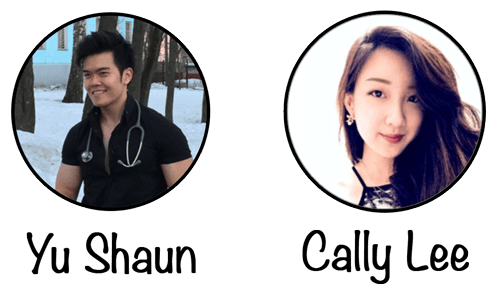
Copyright © AbundancePrint.com. All Rights Reserved.